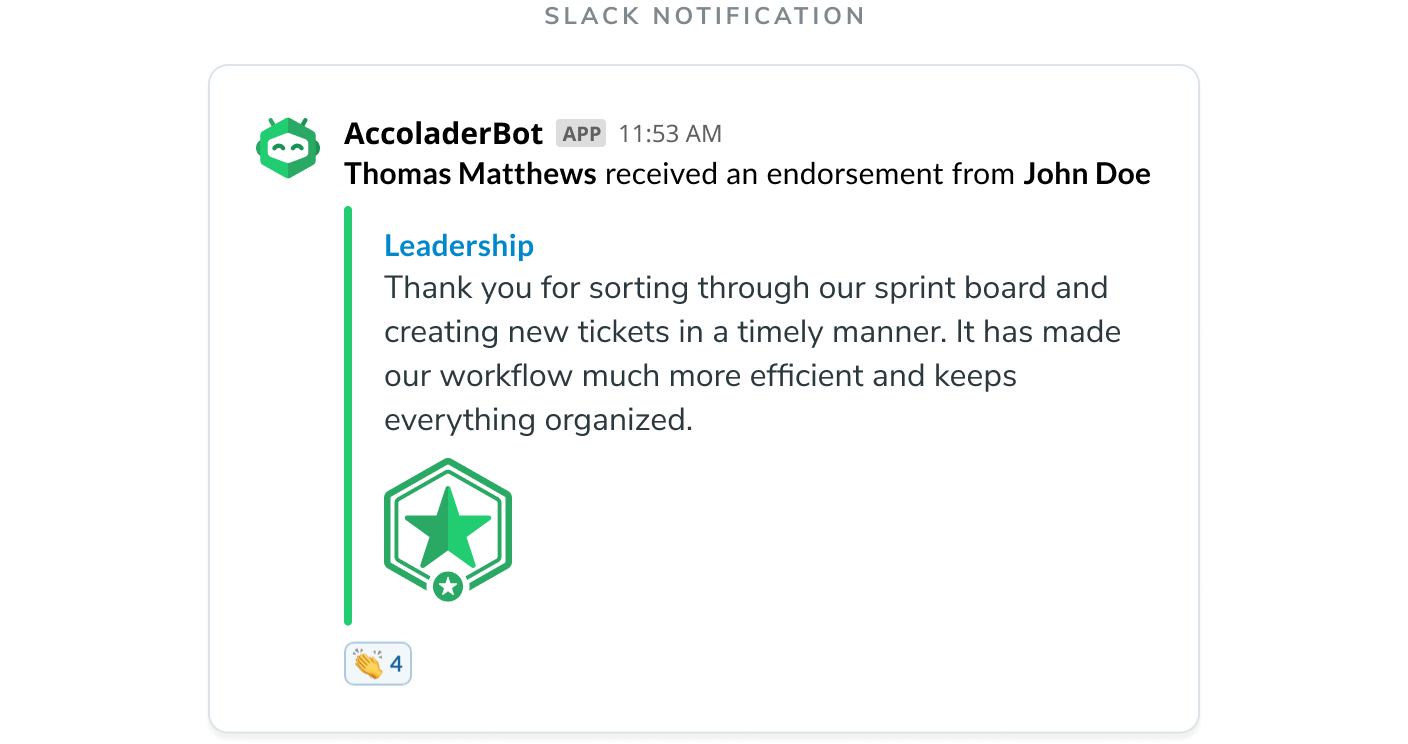Endorsements in Accolader are designed to allow another team member to augment an award with meaningful additional information and insights from another team member. In most cases this is to avoid creating a duplicate award for the same act or achievement.
Endorsed awards have a star at the bottom and a distinct border.

Using Endorsements
An award may be endorsed in Accolader from either the Activity page or the Awards Page of the user that you wish to Endorse. In either case, find the award you’d like to add an Endorsement to and click Endorse.
Endorsements are similar to awards, in that the endorsement should be meaningful and add value and information to the original award. Awards can be Endorsed more than once, but only once per person per award. They should not be used as a “thumbs up” to the award.
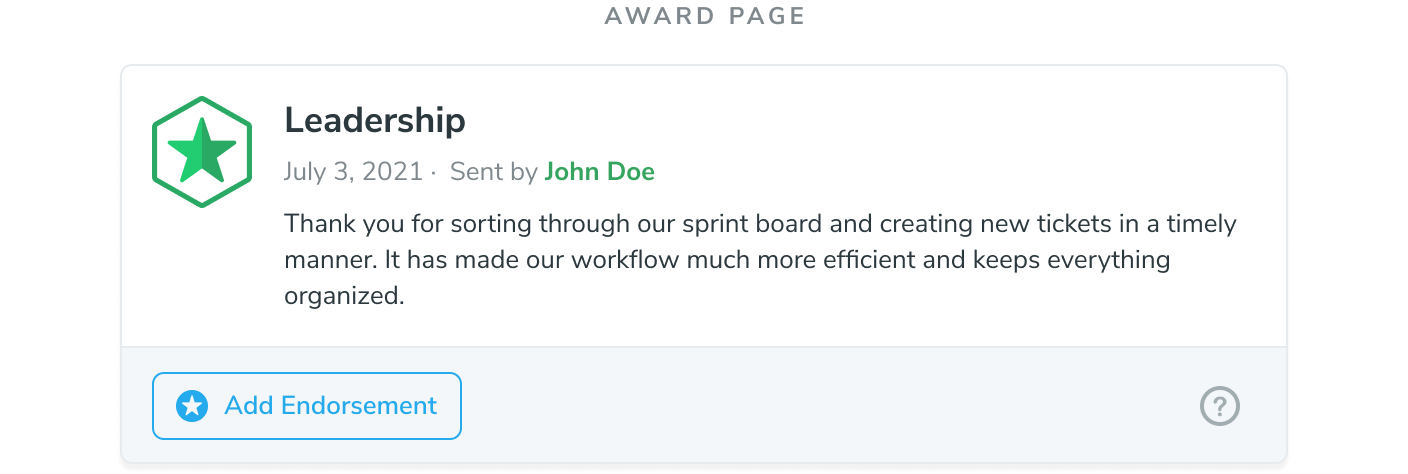
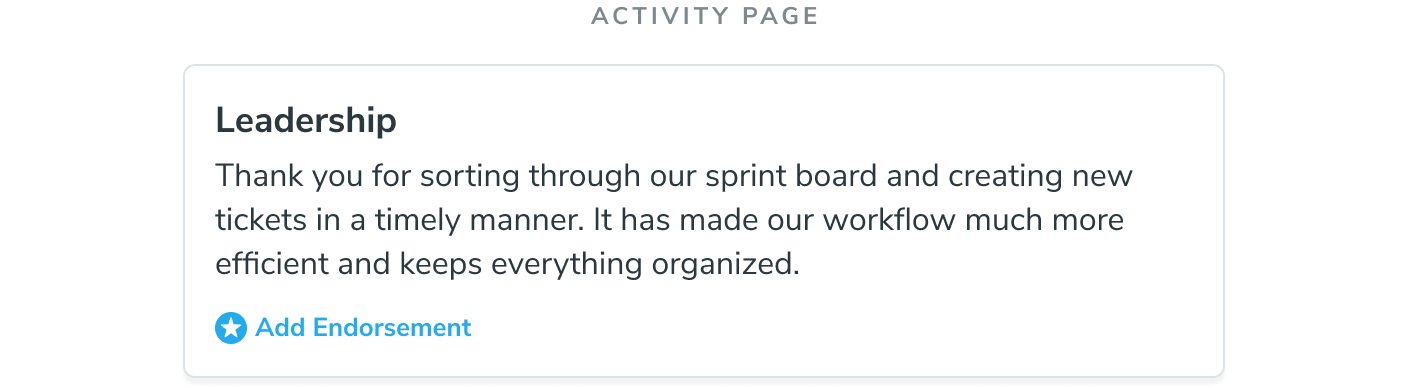
Spreading the News
After an award is Endorsed, it will appear separately in the activity feed from the original award, along with the most important part of the endorsement, the description.
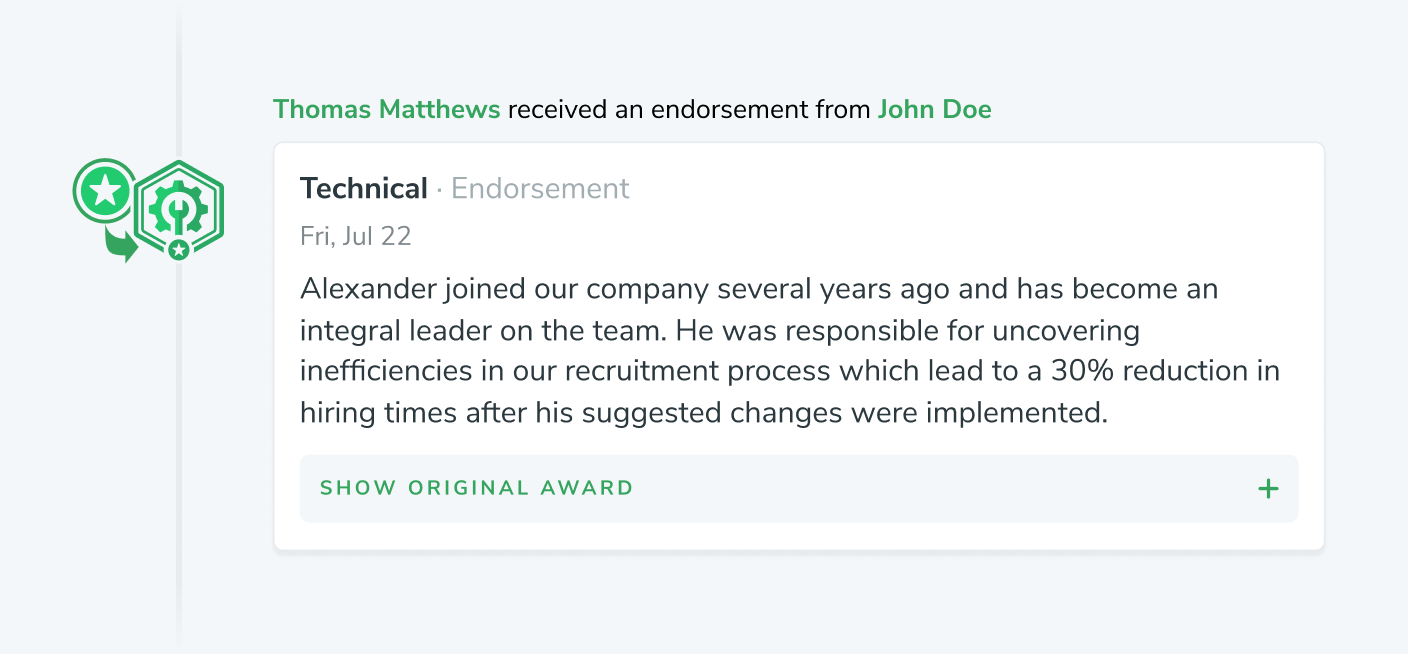
Endorsements will also show up in the monthly digest email and chat notifications, if your administrator has enabled those features.
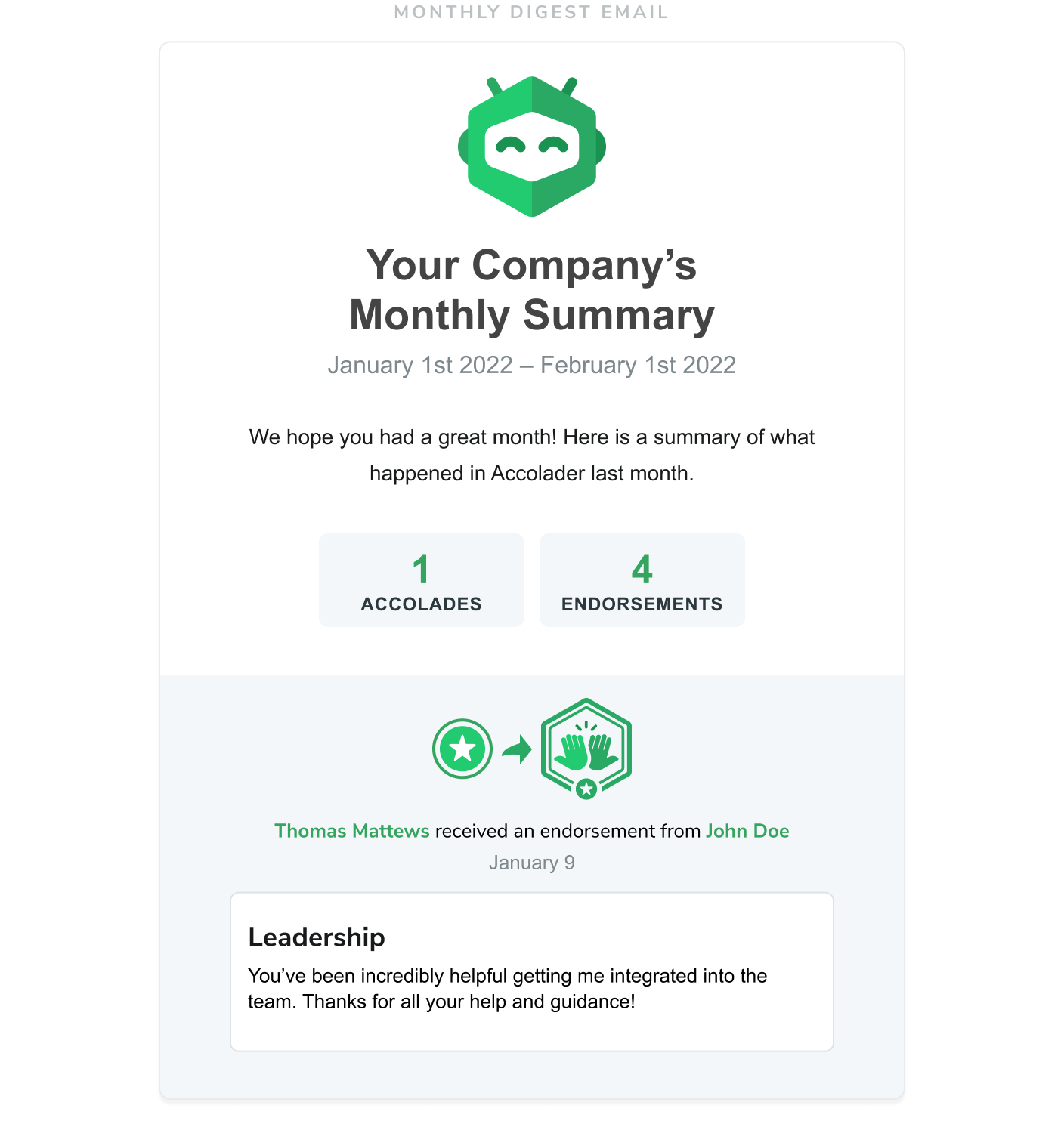
In addition to Slack notifications, Microsoft Teams will be available in the near future.